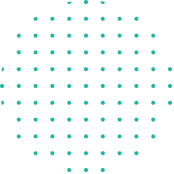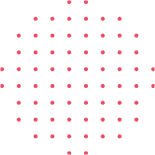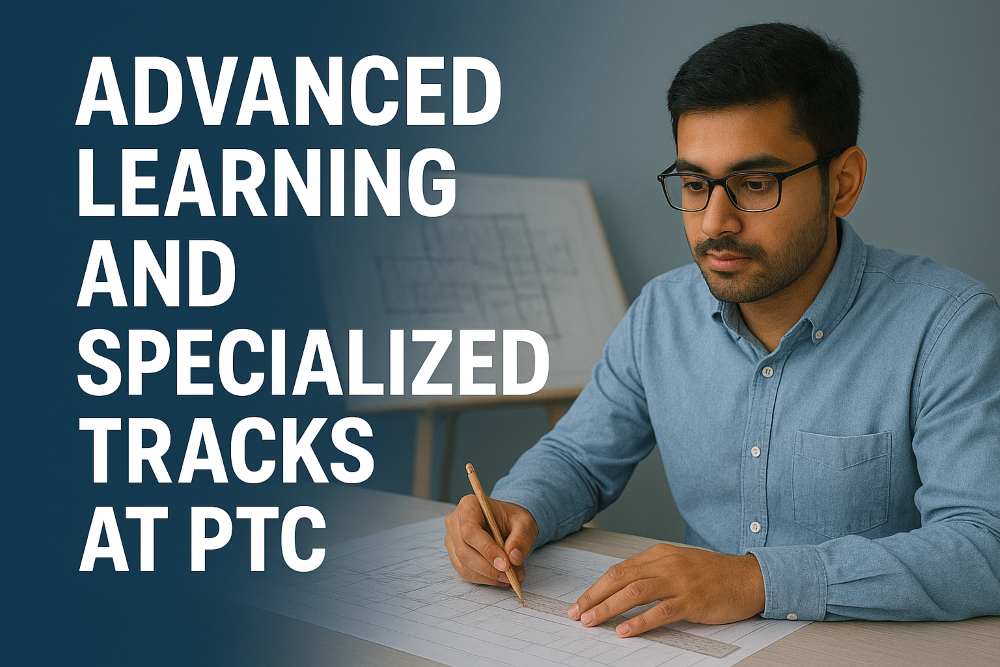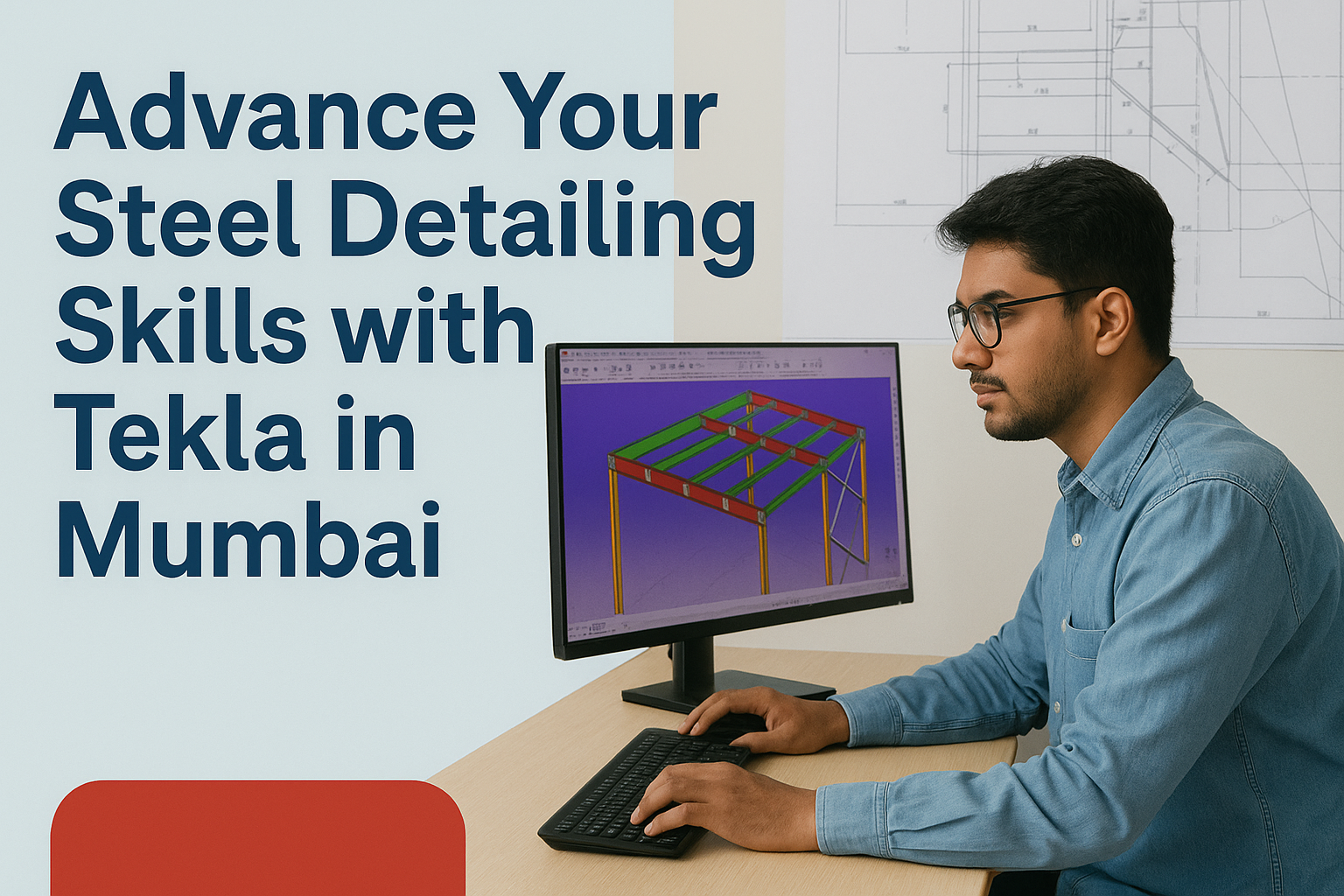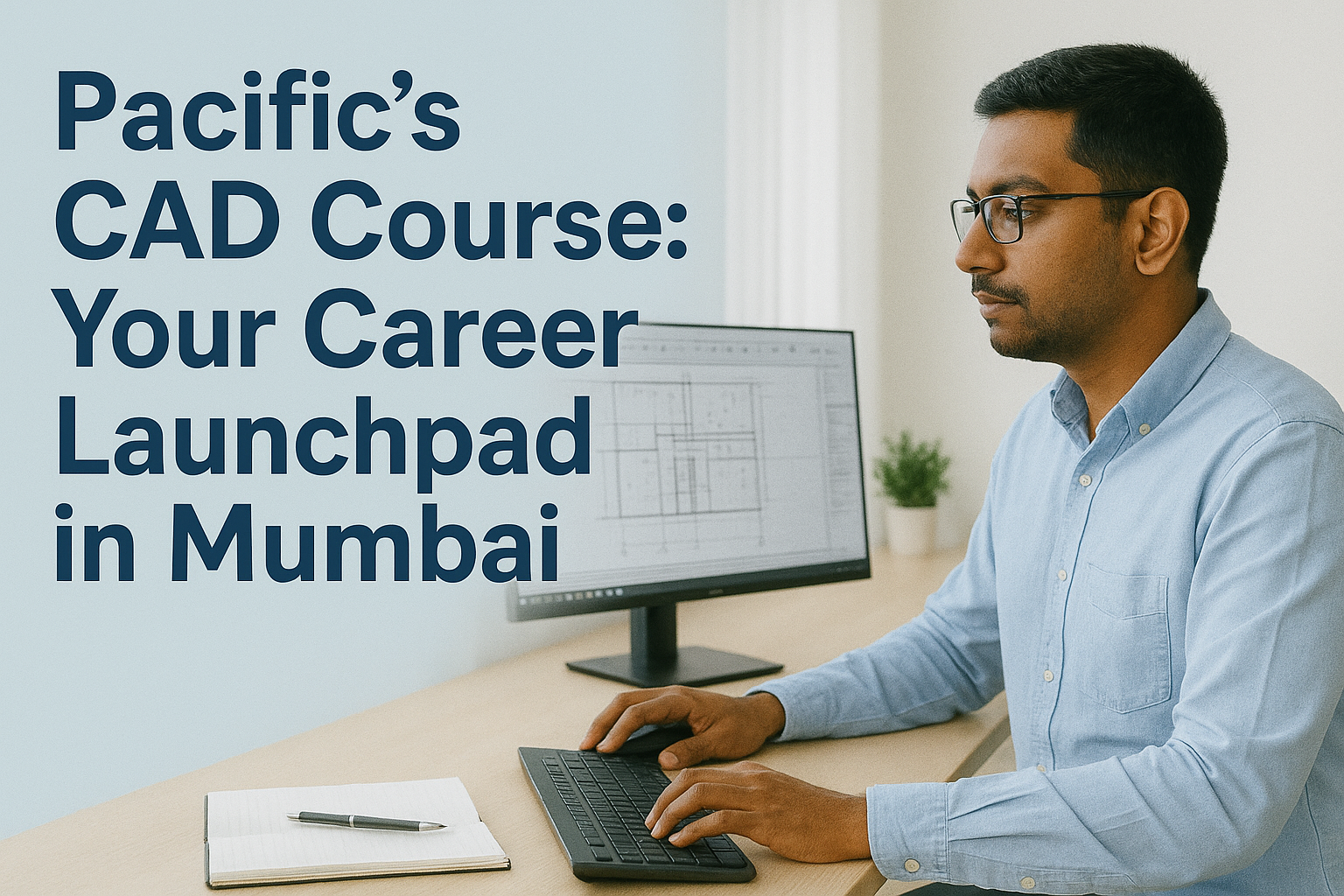Master 3D Design with a SketchUp & Lumion Professional Course
Master SketchUp and Lumion to create beautiful 3D models and realistic renders. Perfect for architects, designers, and anyone passionate about 3D design.
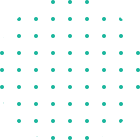
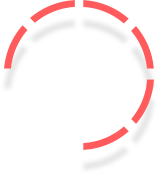

Bring Your Ideas
to Life with
SketchUp 3D Skills
Enhance your SketchUp expertise with practical tools for concept design, rendering, and detailed 3D modeling.
What You’ll Gain from This Course
- Master 3D Modeling
- Industry-Relevant Tools
- Stunning Visuals
- Hands-On Learning
- Certification
- Portfolio-Ready Output
What You’ll Learn
- Structural Modeling Basics
- Photorealistic rendering
- Lighting, camera paths animation, landscaping
- Final image renders
- Videos and scene outputs
- Final Project & Practice
- Course Completion Certificate
Course Duration:
Duration: 1 Month
Daily Hours: 2 Hrs (Mon - Fri)
Mode: Live Online/Offline
Eligibility:
Eligibility:
• Min 10th pass (SSC) or above
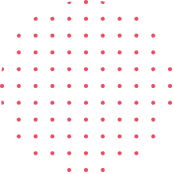

Follow 3 Simple Step to
Get Our Course
Getting started with our SketchUp & Lumion Course is quick and easy. Whether you prefer online or offline learning, just follow these simple steps to begin your journey into structural modeling and detailing.
Choose Mode
(Online/Offline)
Contact
Us
Start
Learning
What Our Students Have To Say
Pacific Centre Training is a top-notch educational institution that offers comprehensive training programs. The instructors are highly knowledgeable and skilled, ensuring a productive and engaging learning experience. The facility is modern and conducive to learning, enhancing the overall educational journey. Students can expect a rewarding and enriching educational experience at Pacific Centre Training
Raheed Sakharkar
In the last 3 months I have learned a lot about steel structure. Course was well organized, clear, and easy to understand. Also, learn about how we can coordinate and manage work on live projects. The environment is very good to work and also instructors do a great job in covering material related to steel structure and Tekla Software.
Nameer Mukadam
The training was well organized and informative. It was exactly what I needed at the moment to Progress in my career. Dhanashree Madam has been amazing. She has a warm personality and answered all the questions we asked her intelligently.
Arshiya Dongarkar
I have completed my Steel Detailing Course from Pacific Training Centre. I was provided excellent support and information by Dhanashree ma'am. They were very helpful. Sameer Sir and Sana Ma'am were very welcoming. I had a nice experience during my Course duration.
Sufiyan Gadkari
The training was great and I am very much thankful to Pacific training centre and ESS along with the management for supporting and providing me with great and vibrant knowledge about steel structures and Tekla Software.
Arman Ahmed Buddu
The training was well organized and informative. It was exactly what I needed at the moment to Progress in my career. Dhanashree Madam has been amazing. She has a warm personality and answered all the questions we asked her intelligently.
Arshiya Dongarkar
In the last 3 months I have learned a lot about steel structure. Course was well organized, clear, and easy to understand. Also, learn about how we can coordinate and manage work on live projects. The environment is very good to work and also instructors do a great job in covering material related to steel structure and Tekla Software.
Nameer Mukadam
Pacific Centre Training is a top-notch educational institution that offers comprehensive training programs. The instructors are highly knowledgeable and skilled, ensuring a productive and engaging learning experience. The facility is modern and conducive to learning, enhancing the overall educational journey. Students can expect a rewarding and enriching educational experience at Pacific Centre Training
Raheed Sakharkar
I completed my Steel Detailing Course at Pacific Training Centre with excellent support from Dhanashree Ma'am. Sameer Sir and Sana Ma'am were very welcoming. Overall, it was a great learning experience.
Sufiyan Gadkari
The training was great! I'm thankful to Pacific Training Centre and ESS for providing vibrant knowledge about steel structures and Tekla software.
Arman Ahmed Buddu
The training was well-organized and timely for my career growth. Dhanashree Ma'am was amazing—warm, knowledgeable, and always ready to help.
Arshiya Dongarkar
DesignerOver the last 3 months, I gained deep knowledge of steel structures and Tekla. The course was clear, well-structured, and gave insight into real project coordination.